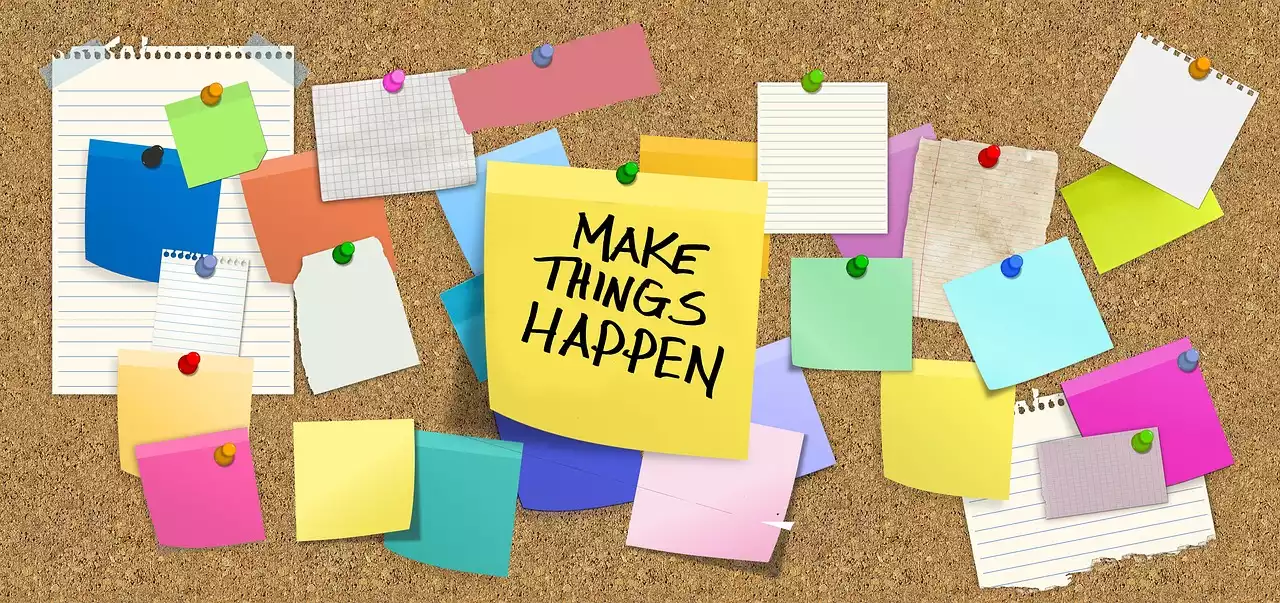Importance of email design in marketing
First things first, let's talk about why email design is so important in marketing. The design of your email can have a huge impact on how your message is received by your subscribers. A well-designed email can grab your subscribers' attention and encourage them to read on, while a poorly designed email can turn them off and lead to them hitting the delete button. In fact, research has shown that 47% of email recipients decide whether to open an email based on the subject line alone, while 69% of email recipients will mark an email as spam based on the subject line and sender name. This highlights the importance of getting your email design right from the very beginning.
Email Design: How to Create Newsletters for Best Marketing Results?
Best practices for designing a successful email campaign
Now that we know why email design is so important, let's take a look at some best practices for designing a successful email campaign.
Choosing the right color scheme and font
The first thing to consider when designing an email is the color scheme and font. Your email should reflect your brand's colors and fonts to create a cohesive look and feel across all of your communications. When choosing your color scheme, make sure to use colors that complement each other and are easy on the eye. You can use tools like Adobe Color to help you choose a color palette that works well together.
When it comes to fonts, make sure to choose a font that is easy to read and fits with your brand's personality. Stick to one or two fonts to keep your email looking clean and professional. You can use Google Fonts to find a font that suits your brand.
Designing an effective call-to-action (CTA)
The call-to-action (CTA) is one of the most important elements of any email. Your CTA should be eye-catching, clear, and easy to click. Make sure it stands out from the rest of the content in your email and is placed in a prominent position. Use action-oriented language to encourage your subscribers to take action, such as "Shop Now" or "Learn More". You can also create urgency by using phrases like "Limited Time Offer" or "Act Now".
Creating engaging and personalized content
The content of your email should be engaging and personalized to your audience. Use images and videos to bring your message to life and break up large chunks of text. Personalize your email by using your subscribers' names and segmenting your list based on their interests and behaviors. This will make your subscribers feel like you are speaking directly to them and increase the chances of them taking action.
Tips for mobile-friendly email design
With more and more people checking their email on their mobile devices, it's important to design your emails with mobile in mind. Make sure your email is optimized for mobile by using a responsive design that adapts to different screen sizes. Keep your email design simple and easy to navigate, with large buttons and clear calls-to-action. Test your email on multiple devices to make sure it looks good on all screens.
Using images and videos in email design
As mentioned earlier, images and videos can be a great way to make your email more engaging and interesting. However, it's important to use them strategically and not overload your email with too many visuals. Use high-quality images and videos that are relevant to your message and add value to your subscribers. Make sure they are optimized for email and load quickly.
A/B testing your email designs for better results
A/B testing is an important tool for optimizing your email design and improving your results. By testing different elements of your email design, such as subject lines, CTAs, and images, you can see what works best for your audience and make improvements accordingly. Use a tool like Mailchimp or ConvertKit to set up A/B tests and track your results.
Tools for designing professional email templates
Finally, there are plenty of tools available to help you design professional email templates that look great and are optimized for conversions. Tools like Canva, Mailchimp, and ConvertKit offer a range of templates and design options to help you create emails that stand out from the crowd. Make sure to choose a tool that fits your needs and budget, and that is easy to use.